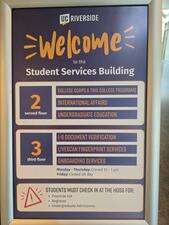I-9 Employment Verification
Follow these I-9 Verification steps to ensure a seamless start to your new role at UC Riverside. Completing your I-9 Employment Eligibility Verification Onboarding Appointment is a critical step in your onboarding process. This is an in-person appointment that requires the physical presentation of original documents that are needed for proof of identity and employment authorization.
Schedule & Prepare For Appointment
Booking the first available appointment helps to ensure your onboarding process goes smoothly and you are able to start your new position without delay.
Gather your original documents for physical inspection. There are several options of acceptable documents you can bring to your I-9 verification appointment. You can choose to bring one item from List A or bring one item from List B, and one item from List C. Original documents must be brought to your appointment, copies and pictures will not be accepted.
Attend your in-person appointment with your original documents for physical inspection. As a condition of your employment, Federal law requires every employer who hires an individual for employment in the U.S. must complete Form I-9, Employment Eligibility Verification (employee identity and employment authorization).
Original documents only will be accepted. Failure to provide compliant documents may delay your ability to start work.
Where is your I-9 Appointment?
We are located on the 3rd Floor of the UCR Student Services Building. Refer to Visitor Parking for parking options the day of the appointment.
Don't Forget: bring your original documents for physical inspection.
What documents do I need?
There are several options of acceptable documents you can bring to your I-9 verification appointment. You can choose to bring one item from List A or bring one item from List B, and one item from List C. Original documents must be brought to your appointment, copies and pictures will not be accepted.
After your I-9 appointment, the ASSET PWA Team will submit your onboarding information to UCPath for approval. Once cleared to work, your human resources contact will reach out to you.
Check-In Process
Visit us at the Student Services Building and enter through the double doors nearest the Campus Tours office.
Walk directly to the elevator and proceed to the 3rd floor.
Begin your appointment check-in on the I-9 Appointment tablet. Once checked in, please have a seat and a member of our team will be with you shortly!